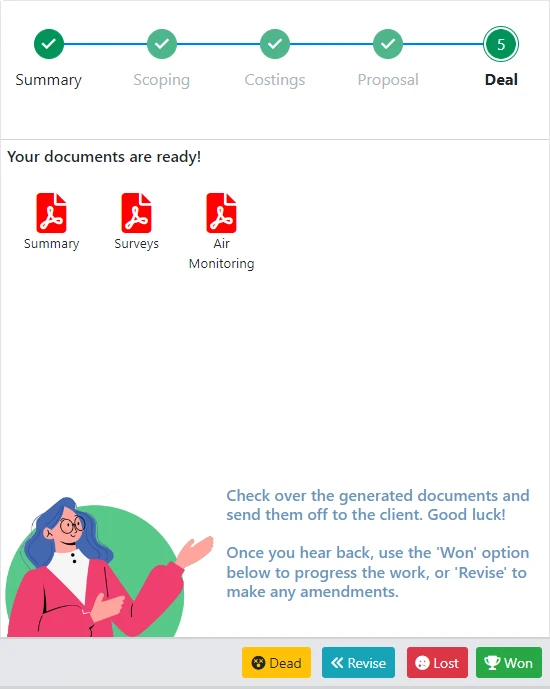Sales
The TEAMS Sales module is tailored to help businesses manage their sales pipeline, right from generating leads to closing deals. Its features include lead tracking, opportunity and contact management as well as proposal generation.
Users can customise fields to capture specific details for each service offered, and all information collected during the sales process is stored in the client database. The system provides customisable templates for generating proposals, which can be quickly revised and updated as required.
The TEAMS Sales also records all activity within the sales pipeline, giving users a complete and reportable overview of their sales performance.
Managing Leads (Stage 1)
Evaluating a lead's level of interest and suitability for your product or service helps you determine whether it's worth pursuing and how it should be prioritised compared to other leads. This process is known as lead qualification.
In the Leads section of the TEAMS Sales, users can assess leads that have come in through various channels such as email, phone, or website integration.
The outcome of lead qualification allows for informed decisions about which leads to pursue and how to prioritise them based on specific criteria. The approach to lead qualification can vary greatly from one company to another, depending on factors such as organisational size and internal processes. The TEAMS Sales provides an intuitive and efficient method for managing leads that can be implemented by any organisation.
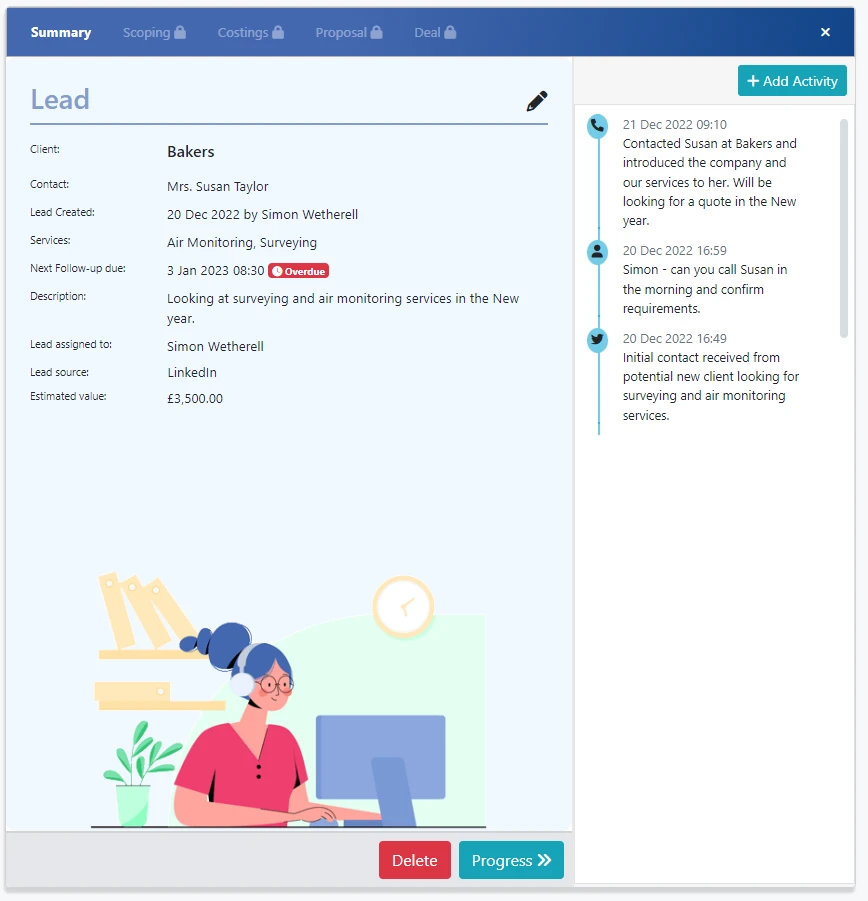
Managing Opportunities (Stages 2 - 5)
In the sales section of the TEAMS Sales, qualified leads are converted into opportunities that can include a variety of projects, jobs for multiple services, or standalone jobs that are currently being worked on. These opportunities are managed through a series of stages, including scoping, costing and proposals generation, which aim to help users move the opportunity towards closing the deal.
TEAMS Sales also has a tracking feature which tracks all activities within the sales pipeline, providing users with a comprehensive and reportable overview of their sales performance.
Stage 2 - Scoping
Once a lead is qualified, it progresses into an opportunity which can encompass a range of projects, jobs for multiple services or standalone jobs.
During the scoping section, important project or job details such as the account, client, and potential sales are recorded and added. Opportunities can also be created by your team directly or through the TEAMS companion app while out in the field, with a client or at an event.
With TEAMS Sales, users can customise fields to capture specific details for each service offered. Any information collected during this stage, regardless of whether it's for new or existing clients or new sites, is automatically stored upon the completion of the opportunity.
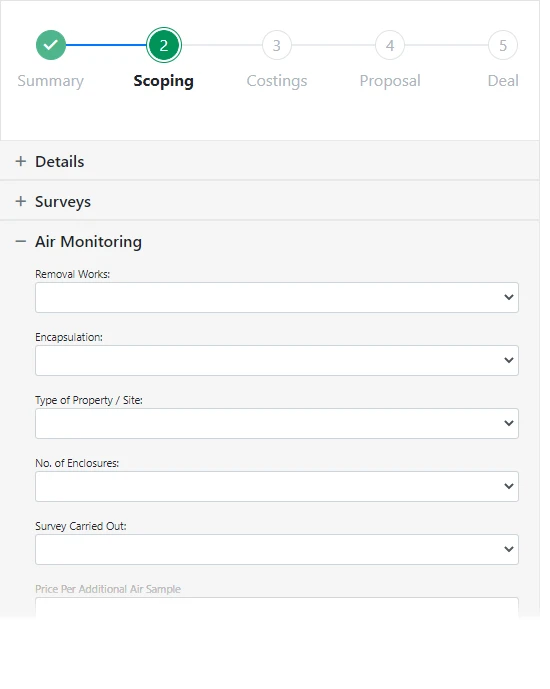
Stage 3 - Costings
During the costings stage of an opportunity, the job or project can be precisely priced by configuring and customising the costing elements such as day rate, equipment hire, travel, and expenses for each service type. Users can then select the quantity of these elements to calculate the total cost of a job or project.
Additionally, unique costing elements specific to a particular job can be added and saved for future use or applied as a one-time cost to a specific project.
With the TEAMS Sales, multiple services and costing scenarios can be preconfigured, empowering your team to estimate the cost of entire projects or standalone jobs rapidly and accurately.
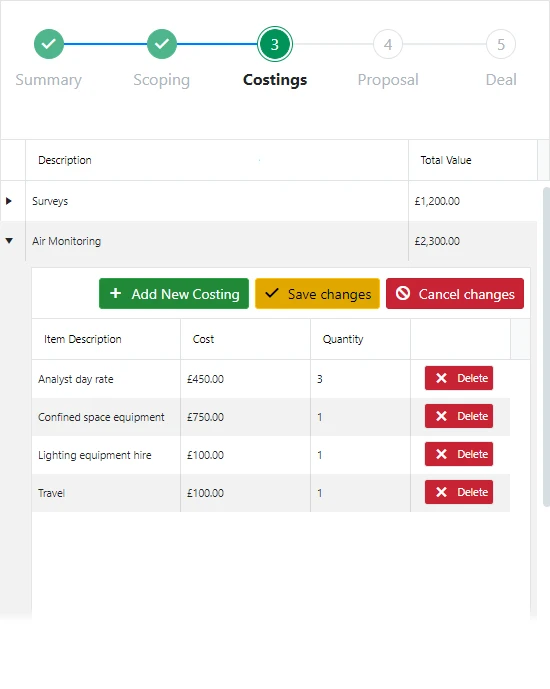
Stage 4 - Proposal
The proposal stage of an opportunity involves generating proposals in PDF format. Using information gathered during the scoping and costings stages, TEAMS Sales can populate customised templates designed by your consultancy.
The TEAMS Sales offers a summary overview which can be generated for your clients, along with associated costs that were set during the costings stage.
Along with a summary, customisable templates specific to individual services can be applied to TEAMS Sales, allowing for detailed descriptions of the job scope, exclusions, and your consultancies terms and conditions.
By using such templates, your team can quickly produce and generate proposals which demonstrate to potential clients that you have a solid understanding of their needs and can deliver a well-defined solution.
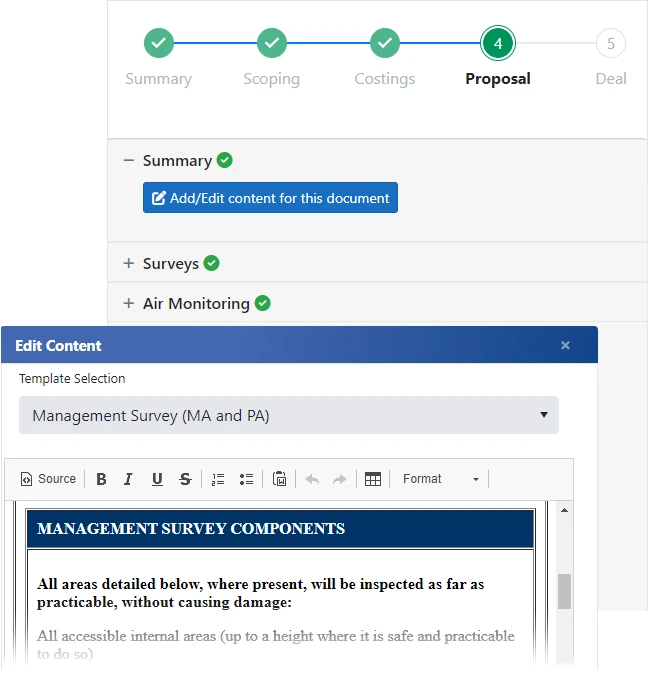
Stage 5 - Deal
Stage 5 is the final stage of the opportunity, and is where the PDF documents generated in stage 4 can be issued to your clients through the integrated email system of the TEAMS Sales, or through other channels by downloading and storing the documents.
In case your client requests amendments, revising the opportunity in the TEAMS Sales makes it easy for your team to make necessary changes and generate new versions of the document, while preserving the previous versions for reference thanks to TEAMS Sales built-in document versioning.
At this stage, your team will also update the final status of the opportunity, which is tracked by the TEAMS Sales, providing you with a comprehensive and reportable view of your sales pipeline.