
Released On 31st Oct 2023
How to quote in TEAMS V3 in 5 easy steps
Managing sales in any business is essential. Being able to produce fast, accurate, visually pleasing quotations at a moment’s notice can make the difference between winning the work or losing it. Keeping on top of active proposals and chasing them up in good time is yet another important factor.
With TEAMS Version 3, our management software for asbestos data, we have designed the sales process to work the way you do with clear, defined steps and quick and easy-to-use screens to get you from the lead coming in, to the work being won in 5 easy steps. Lets explore these now.
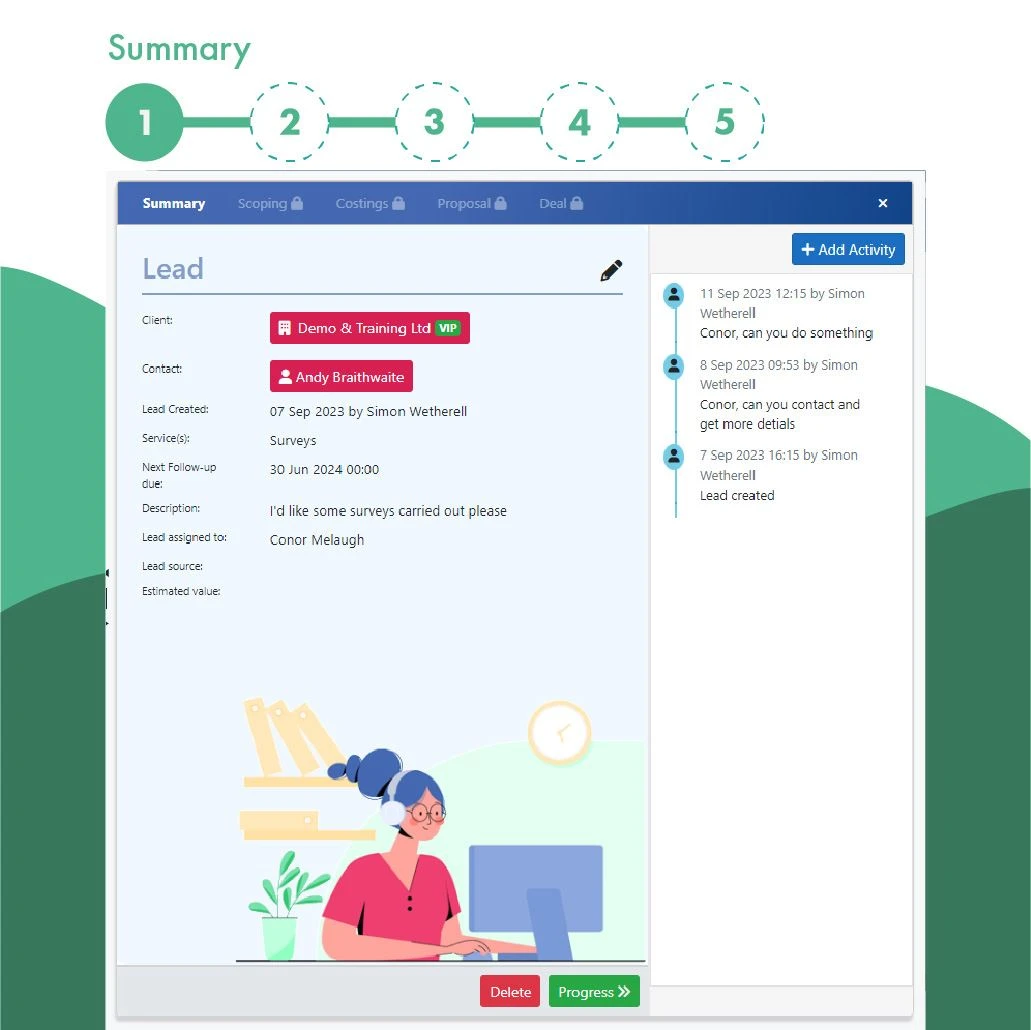
In the Leads section of the TEAMS Sales, users can assess leads that have come in through various channels such as email, phone, or website integration and decide whether these are quote-worthy or just a waste of time.
This is where the activity log starts to kick in, recording important details about when the lead came in, and who is dealing with it.
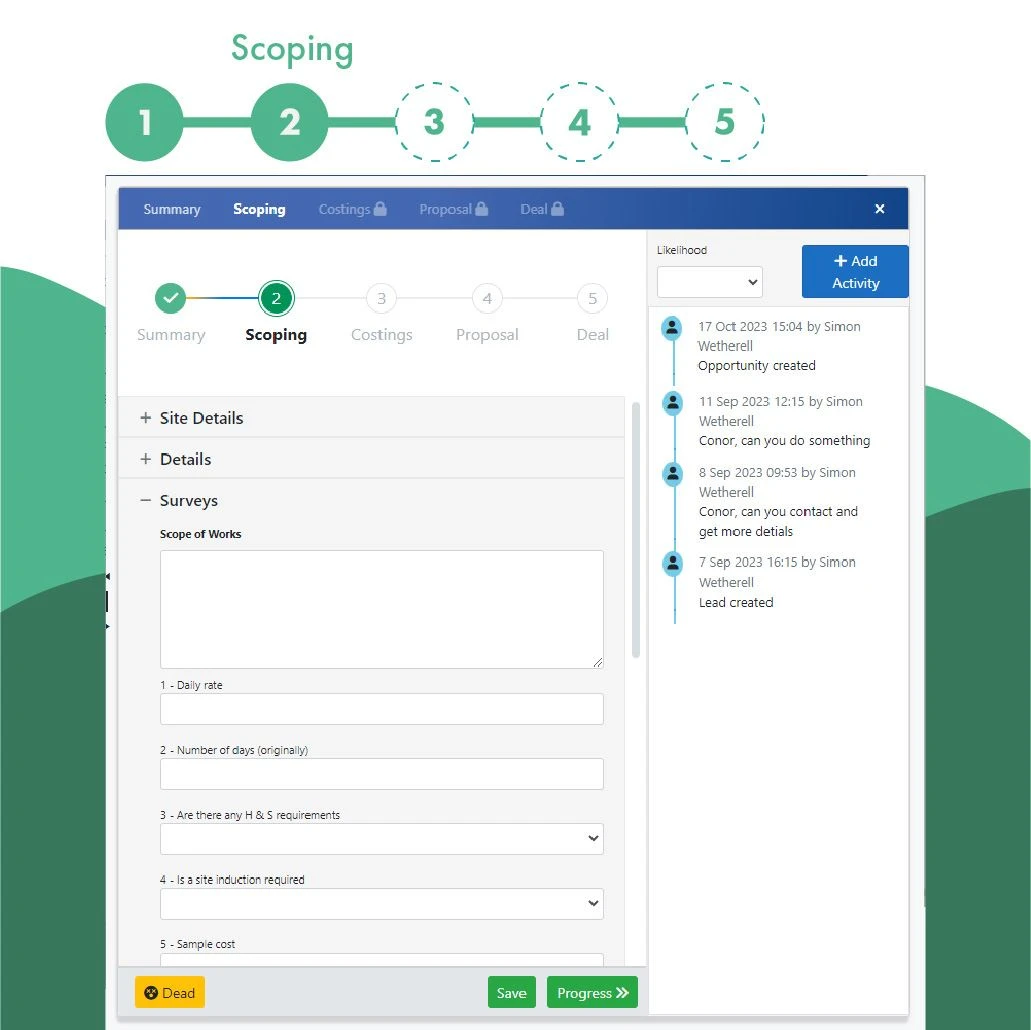
Once a lead is qualified, the scoping section captures specific details of the required work for each service required. A fully customisable question bank is presented for each service you are quoting for, allowing you to control what information you request from the client regardless of which member of staff may be creating the quote.
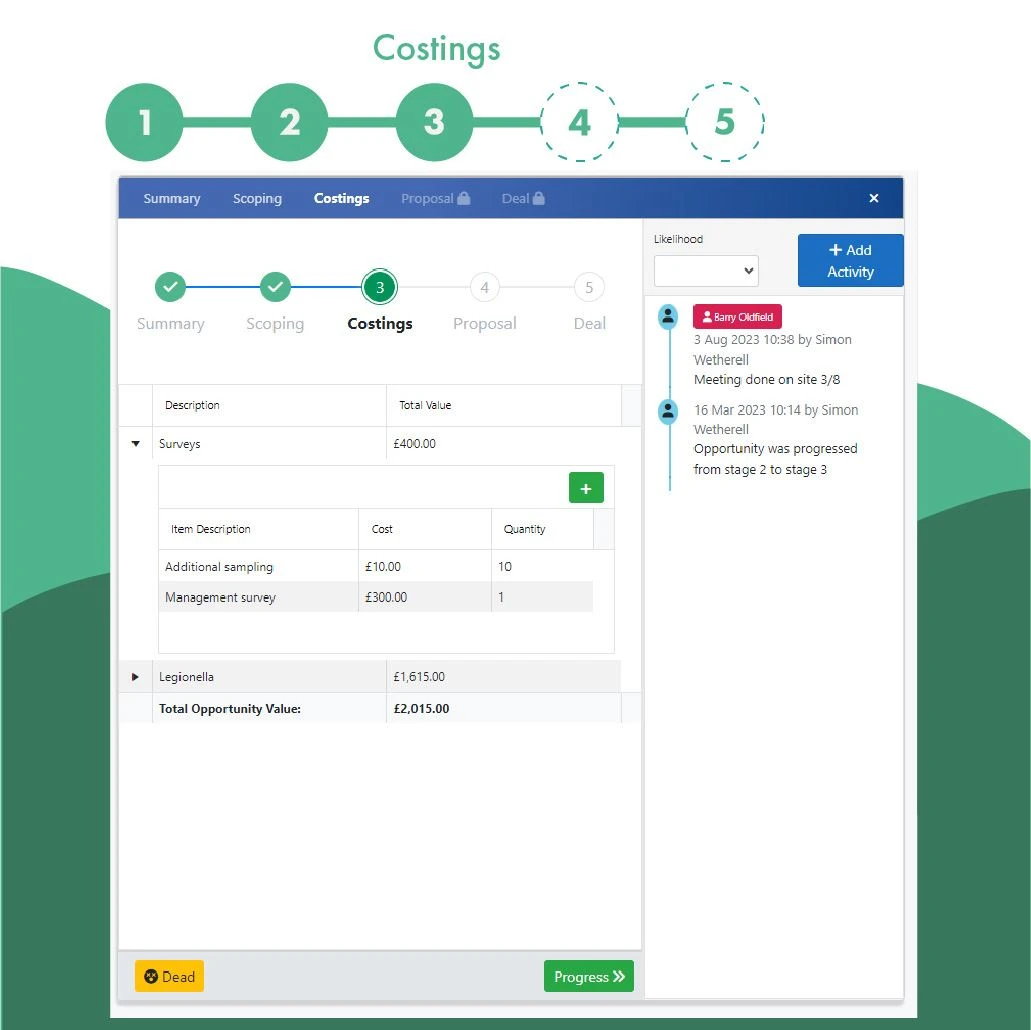
Based on the services you select to quote, a client-specific pre-defined schedule of rates is presented, allowing you to quickly and accurately select what is required to do the requested work by simply entering in the quantities.
Prefer to ad-hoc the costs? No problem. The costing section can be overridden as requested with whatever freehand items and costs are required.
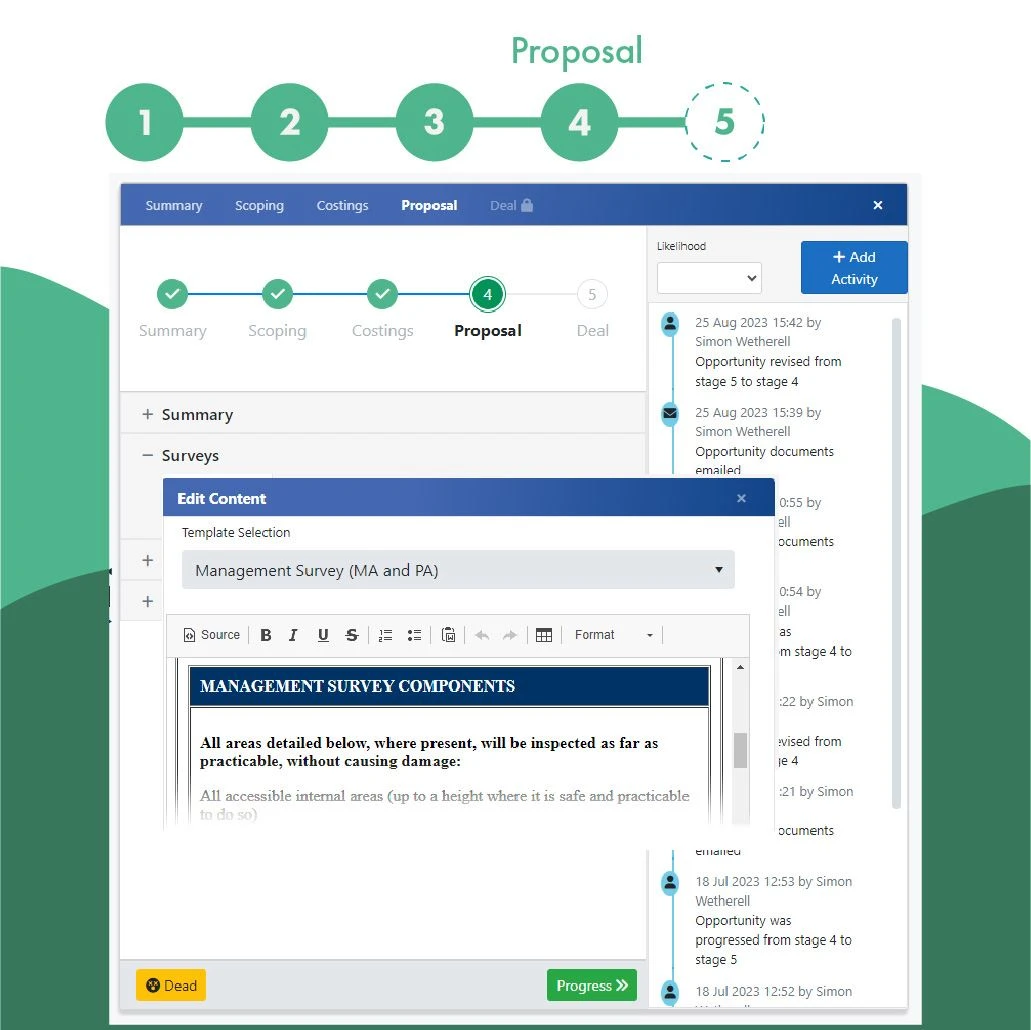
With all your quote templates already loaded into TEAMS, you can simply select the chosen template and let TEAMS populate it with all the information you have entered already.
Need to tweak the wording? No problem. Full built-in content editors allow you to dive into the document and tweak as required to make it just so.
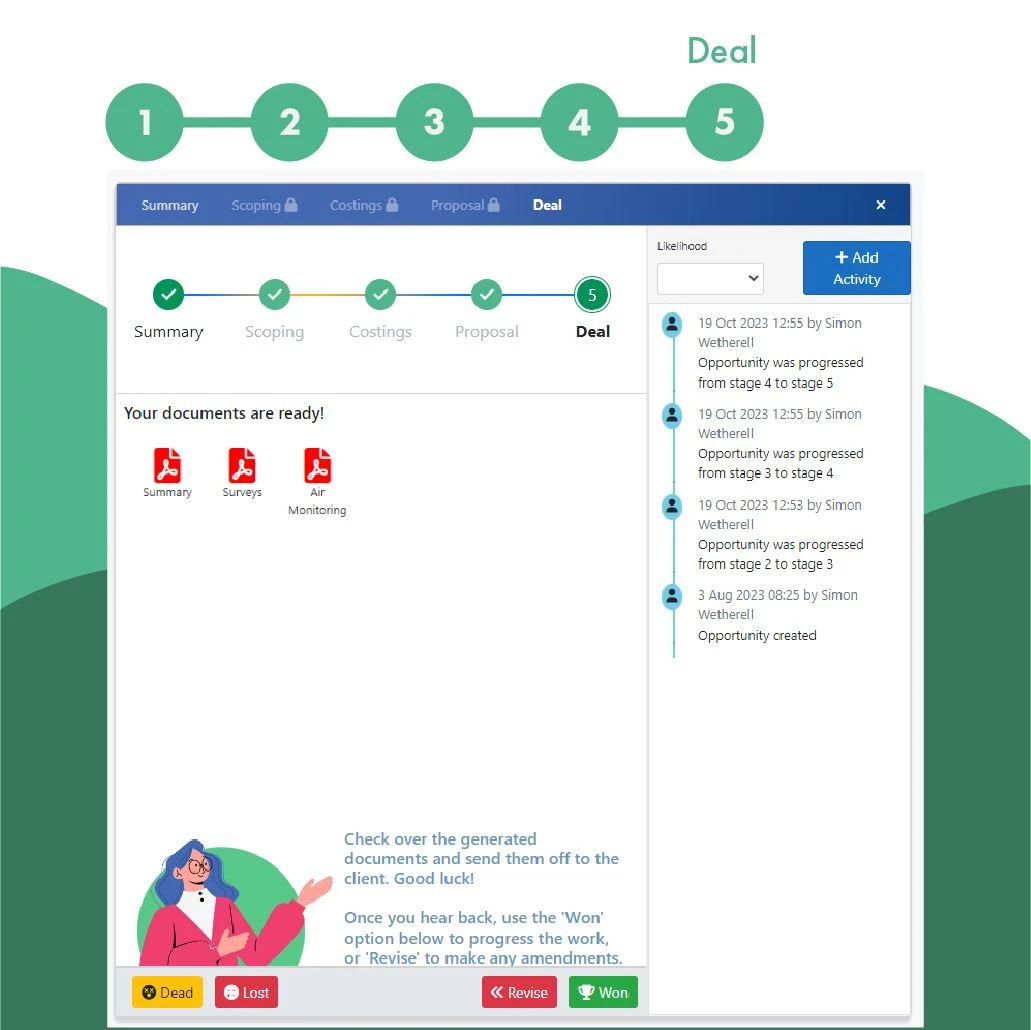
And with that, we are all done here. TEAMS will combine all the information from the opportunity into the given quote templates and produce you your finished PDF proposal documents in a flash.
Sending them to the client is performed with a single tap of the mouse, and you are onto the next opportunity!
Find out more
Learn more about managing leads and sales in TEAMS.




